Overview
Textbooks in Alternate format – When a text format other than print is necessary – audio, e-text, large print, braille – students make such requests to SAS. There are many options that exist to obtain alternate formats through existing resources such as VitalSource, CafeScribe, Bookshare, Amazon, Audible and LibriVox. SAS will assist and direct students in this independent process.
When necessary, SAS will work with publishers to obtain the text materials in an accessible digital format for students with print-related disabilities or physical issues (e.g., unable to hold/carry textbook). Documentation of the need as related to the disability and approval are necessary in advance.
Students then need to complete the textbook information via the Alt Format Textbook Request Form for each book and submit to SAS. If the digital format is not available, SAS will need to cut and scan the student's book and create the digital materials in-house. In either case, the student is required to purchase a copy of the text and provide proof of purchase.
Prior to the beginning of the semester, students should contact their professor or check with the Rose State College Bookstore to request a list of all required reading materials in order to begin the alternate format process. Early identification of required materials and alternate format requests are important in order to ensure timely receipt of materials.
To help you understand where to find the information being requested:
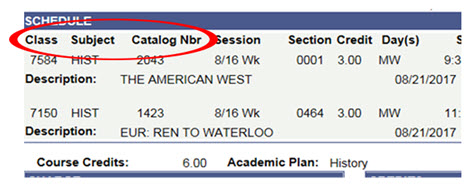
The Class number and then the Subject & Catalog Number for the course are both listed on your schedule print out.
The book Title & Edition Number, Author, Publisher, Copyright Date and ISBN (13 digit #) are all available at the Rose State College Bookstore.
Please enter this information for each of the textbooks you need for your class. Enter the information and then click SUBMIT to complete your request. If you have ANY questions, please contact us at 405-733-7373 or StudentAccessServices@rose.edu.
If you need more than four textbook forms, complete and submit the form again.
If you have ANY questions, please contact us at 405-733-7373 or StudentAccessServices@rose.edu.
Contact Information
Student Access Services (formerly Disability Services)
Learning Resources Center (LRC), Room 106
6420 Southeast 15th Street
Midwest City, OK 73110
(405) 733-7373




